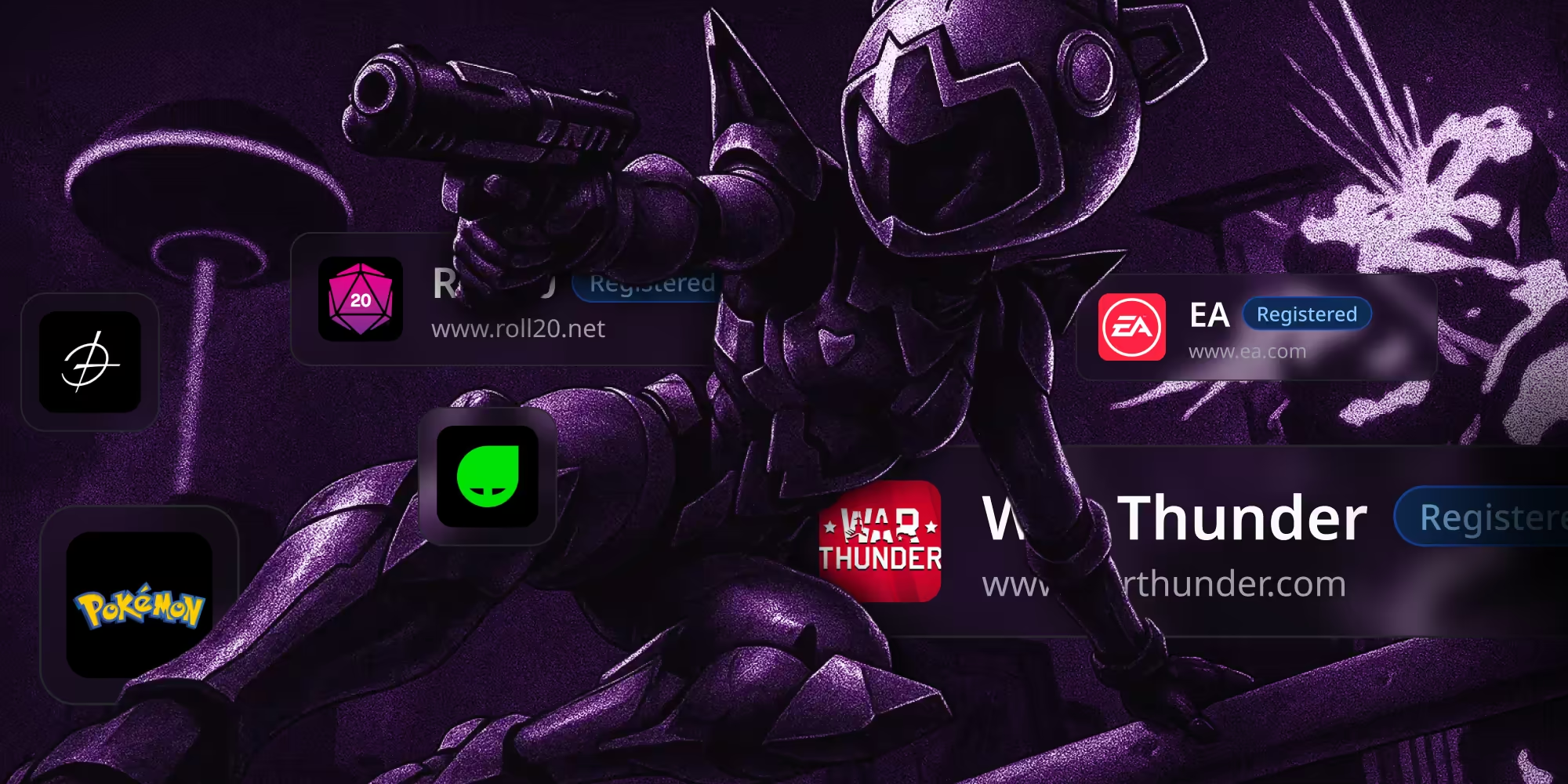Network better with OSINT for LinkedIn phone numbers.
It might not be sexy, but LinkedIn is the go-to tool for networking, business growth, and recruitment in the professional world today. Here, OSINT is the answer to following up on great opportunities. There are situations where you may need to find someone’s phone number through LinkedIn; there’s also situations where finding a LinkedIn profile can determine who’s behind an unknown business number that just called you. Reverse phone lookup and phone number lookup are the OSINT techniques that will help you uncover crucial digits, whether you’re trying to connect with a potential lead or verify a business contact’s call.
This article will guide you through the best ways to find a phone number from LinkedIn, and discover LinkedIn profiles from phone numbers. Plus, we’ll cover how to leverage LinkedIn OSINT techniques to enhance your professional networking as a whole. Let’s get connected.
What is Phone Lookup vs. Reverse Phone Lookup?
First, the basics. OSINT (Open-Source Intelligence) is gathering and analyzing publicly available information to generate insights. It’s widely used in cybersecurity, investigations, corporate intelligence, and digital forensics. By leveraging search engines, social media, public records, and specialized OSINT tools, you can find all the intelligence you need; both legally and ethically. When applied to LinkedIn, OSINT is all about phone numbers, employment history, and connections, enabling more informed networking and business decisions. LinkedIn OSINT is technically a form of SOCMINT.
(For more about both the fundamentals of OSINT and all its branches, check out ‘What is OSINT?’ from our OSINT Basics series.)
Reverse phone lookup seeks a person’s identity from their phone number. Unlike traditional phone directories (like the Yellow Pages, for example) where you’d look up a name and find their digits, reverse lookup uses a phone number to find a name. A good reverse phone lookup reveals not just an associated name, but an address, company, and sometimes other social media profiles and accounts tied to it – using only open-source data.
For professionals on LinkedIn, this is particularly useful when:
- You receive a call from an unknown number, and want to verify if it’s a potential business lead – or a known scam
- You want to cross-check contact details before making a professional connection or working with another professional
- You need to identify someone who contacted you via LinkedIn, i.e. sent a connection request or direct message
A simple OSINT phone lookup, on the other hand, is all about identifying somebody’s phone number. You’re starting from a name (or LinkedIn profile) and heading to a phone number you didn’t have in the first place.
To summarize, both phone lookup and reverse phone lookup aim to connect phone numbers with identities, but they function in opposite ways:
- Phone Lookup: You start with a name and search for their phone number. You’ll be using names or emails as selectors on OSINT search tools, or checking directories, profiles and contact lists. Ideal for verifying known contacts or finding leads.
- Reverse Phone Lookup: You start with a phone number and search for the associated name, company, and/or social media. On OSINT tools, the phone number will be your search selector. This is useful for identifying unknown callers, finding leads, and preventing scams.
Got it? Let’s get back to LinkedIn.
How to Find a Phone Number from a LinkedIn Profile
If you use the platform, you’ll know LinkedIn does not openly display users’ phone numbers due to legitimate privacy concerns. However, there are still some great phone lookup methods in the OSINT toolkit that can get those digits in an ethical and legal way.
Here’s some solid methods:
1. Check the Contact Info Section
It’s not company policy, but some LinkedIn users list their phone numbers under the "Contact Info" section on their profiles for anybody to see. To check for a number here, just:
- Visit the person's LinkedIn profile.
- Click on “Contact Info” (if it’s set up).
- If they’ve listed their phone number, it'll be visible here.
2. Use LinkedIn Sales Navigator
Sales Navigator is a premium LinkedIn tool designed for sales professionals. However it’s also great for contact details. You can’t get direct phone numbers here, but finding a person’s company and work connections can lead to finding their phone number.
3. Look for Email Addresses
Some users list their work emails in their LinkedIn profiles instead. If you’ve got an email, you can use it as a selector for email lookup on an OSINT tool like OSINT Industries or Maltego. With access to over 370+ email search modules on our tool alone – including LinkedIn – you’re sure to find a phone number you’re looking for. You can even automate searches to speed up the process.
4. Cross-Reference with Company Websites
If a LinkedIn profile belongs to a business’s owner or CEO, the boss’s details might just be listed on their company’s website. Searching their name and company online can often lead to public directories with phone numbers – or to a phone number on-site.
5. Utilize OSINT Tools
As mentioned, OSINT tools can help you track down phone numbers linked to a LinkedIn profile. The most effective people search tools are
- Pipl – A people search engine that gathers data from public records and social media.
- OSINT Industries – A 100% accuracy-guaranteed, real-time OSINT search platform.
- Maltego – A data mining and link analysis tool, allowing investigators to map connections. Alternatives for visualization like this include Spiderfoot and OSINT Industries Palette.
Reverse Phone Lookup: How to Find a LinkedIn Profile from a Phone Number
If you have a phone number and want to find the associated LinkedIn profile, there are several methods to achieve a reverse lookup. These include:
1. Use Google Search Operators
One of the simplest ways to find a LinkedIn profile using a phone number is ‘dorking’ – to perform a Google search using advanced search operators. Try:
[phone number] site:linkedin.com
If the phone number’s publicly listed anywhere on LinkedIn, this method will return all relevant results for you to dig through.
2. Try Reverse Phone Lookup Tools
Most of the OSINT tools mentioned in this article offer phone number lookup too, that can help you find a LinkedIn profile. Try the same process as email lookup on OSINT Industries, Maltego and OSINT Industries Palette. Combining them can yield powerful results.
3. Search the Phone Number on LinkedIn
Though LinkedIn does not have a built-in phone number search, nothing’s stopping you manually entering the phone number in the search bar. From here, you can check if any mentions appear in LinkedIn Posts, Profiles or Articles. At worst, you can get a fresh lead to follow.
4. Look at WhatsApp or Other Linked Accounts
Here’s a trick. If you save a phone number to your contacts and open WhatsApp, you might see a profile picture or name – which might correlate with a LinkedIn account. You can search for the same name on LinkedIn, or scan for the same profile picture, to find their profile.
Ethical and Legal Considerations in Phone Lookups
Reverse phone lookup and phone number lookup are standard, powerful OSINT techniques. Still, good OSINT is conducted ethically and legally, and never breaks the rules. Here are some key points to remember:
- Respect Privacy: Only use publicly available information – if you ignore this rule, you’re not doing OSINT. Don’t attempt to hack or bypass privacy settings, never data scrape without permission, and never engage with criminality like phishing.
- Follow GDPR and CCPA: If you’re in the EU or California, ensure your LinkedIn data-gathering methods comply with relevant laws. GDPR and CCPA are complex, but understanding them can keep you out of serious trouble.
- Professional Purposes Only: Reverse lookup tools should be used for business networking, lead verification, and fraud prevention — never for unsolicited contact or pure nosiness. Curiosity is healthy, but stalking isn’t.
- Read LinkedIn’s Terms of Use: Before using any OSINT techniques on LinkedIn, read the User Agreement to ensure compliance. Scraping data, automating connections, or bypassing privacy settings can violate LinkedIn’s terms and get you banned.
Use an OSINT Tool: Manual OSINT has none of the vital ethical guarantees that OSINT tools do. Using tried-and-tested tools like Maltego and OSINT Industries can save you the headache of complex legal and ethical dilemmas. Make sure the tools you use have strong ethics and compliance statements, like this one.
How to Boost Your LinkedIn Networking with OSINT
There’s multiple strategies you can use to find a phone number from LinkedIn or perform a reverse phone lookup to identify a LinkedIn profile; foolproof ways to demystify contacts and connect with the right people in your industry.
However, OSINT can help you strategically grow and refine how you use LinkedIn in other ways too. Here’s how OSINT can drastically improve your professional networking:
- Identify Key Contacts: Dork with advanced Google search operators like:
site:linkedin.com [name] [company]
This one will find profiles of industry leaders, recruiters, or potential business partners.
- Verify Connections: Before engaging with somebody, you can cross-check their LinkedIn profile with company websites, social media, and news articles to confirm their authenticity. No more chatting to bots or fake profiles!
- Enhance Outreach: Do reconnaissance first. Publicly available posts, shared content, and mutual connections can give you ideas on how to craft personalized and relevant messages.
- Monitor Industry Trends – Track industry players’ job changes, company updates, and shared articles using LinkedIn alerts and OSINT tools to stay ahead of industry shifts, before they happen. You’ll never get left behind again.
- Leverage Reverse Lookup – Use phone number and email lookup tools to find relevant profiles. Having reached the end of this article, you’re probably extremely aware of this one!
To see an example of LinkedIn OSINT in action, check out our Case Studies.
“He signed off with a reference to a LinkedIn profile under ‘Matt Berg’ or just ‘Matthew’... It was a vital in-road to the truth of what happened that morning…”
Read: The Man in the Cybertruck: OSINT Decodes Livelsberger's Final Message